It can be a great idea to redesign your website now and again. The process can invigorate new life into your online presence, and ensure that your readers, clients, and customers know that you are actively improving your site experience for them.
But there can be a downside to site redesign. Often, when a site manager doesn’t follow the rules of website redesign SEO, they can find that their organic traffic suffers badly as a result. When you have put time and effort into rebuilding a stunning new website loosing your website traffic is the very last thing you want to happen.
So what can you do to ensure that you keep or grow your website traffic when you implement a new design?
1. Download your Website Redesign SEO Checklist
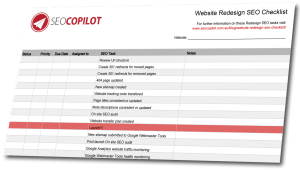
The website redesign SEO checklist is designed to help manage the website redesign process without missing key tasks including those described here.
2.Keep your url structures
It is best to maintain your existing url structure as much as possible when you have a site refresh. If you website is established, you will already have many inbound links that connect to your existing urls.
Changing your url structure will break those links and reduce your organic web traffic.
Of course, if your current url structure is is not search engine friendly and humanly readable it may be preventing you from gaining organic traffic in the first place. You will have to weigh up whether it is better to keep the current structure, or to change the url structure and ‘redirect’ the old urls to maintain the value of existing inbound links. Note that social media shares are not carried to new urls, but social shares to not impact SEO.
3. Sort out your 301 redirects
When redesigning a site, it is an inevitability that certain page urls will change, and some pages removed altogeather. Whatever you do, do not simply delete any existing pages. Otherwise visitors will be faced with “page not found” 404 errors, and eventually Google will drop these pages from their index so they’re not sending people to broken links.
In order to avoid this negativelNewy impacting your Google search traffic, it is important that you use permanent 301 redirects. A ‘301 redirect’ sends any visitors to the old page url to the new one, and tells Google where to find the content, so it’s a smooth transition for both your website visitors and search results.
301 redirects are created in a .htaccess file. If that sounds a bit scary there are SEO plugins you can use for WordPress websites.
4. Create an awesome 404 pages
A 404 page is displayed whenever a visitor clicks on a broken link. This is especially important during a website redesign, so your 404 page needs to help people quickly find the content they are looking for. This could be suggested pages, a search bar, or directions to the home page. It helps to use a bit of humor and brief message like these entertaining 404 pages.
5. Create a new sitemap
Sitemaps let Google and other search engines know what content you have on your site and exactly how to find that content. For this reason, having an up to date sitemap is standard practice for good SEO. During a site redesign, when your content might move to new locations, it is especially important to have an up to date sitemap so that search engines are not confused about your new url structure.
6. Setup your website tracking codes
An important part of your site relaunch will be tracking the site performance to ensure that you have the best SEO practices in place. Make sure that all of your tracking code is created or moved to your new website before the relaunch so that you can identify any issues with your website optimisation.
7. Review your content
A lot of changes to your site are going to happen during the redesign process, and sometimes things get lost or shifted. You will have already put a lot of effort into creating the right titles for your posts and creating carefully worded and keyword optimised meta descriptions – check through your content to ensure that it is all still there and nothing has changed. If you spot things such as missing meta descriptions, make sure you create them straight away to optimise your new site right from launch.
8. Avoid downtime
Just because you are going through a major site redesign, this doesn’t mean that your readers, customers, and clients should experience any difference in the quality of your site throughout the change.
Plan the website redesign launch carefully.
What is essential is that you do not take down your old site before your new site is up and running. This will obviously lead to a reduction in traffic and if you have a website that generates sales, this could be detrimental not just for your site but for your business revenue.
9. After the launch
Ensure that your new sitemap is submitted to Google Webmaster Tools by heading to Google Webmaster Tools > Crawl > Sitemaps. Monitor Webmaster tools for any new html or page errors and act quickly to fix them.
And that’s it! Don’t loose your website traffic. Follow these eight website redesign SEO steps and pop that bottle of chanpagne!
Here’s some other SEO Checklists with actionable tips:
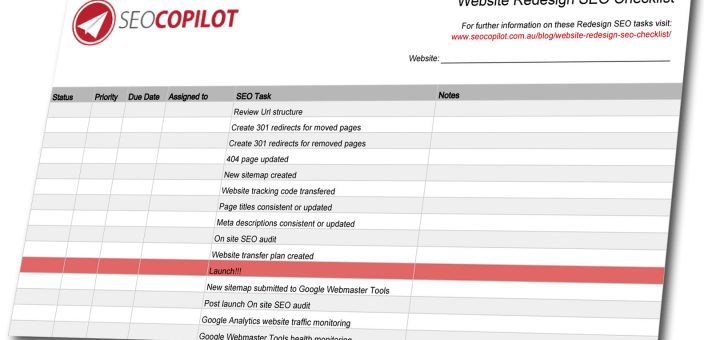


















6 Response Comments
Very nice information. If you are planning to redesign your web site then new site must be seo friendly considering above points..
Thanks John, SEO is often overlooked when websites are redesigned, although I’m seeing an increase in businesses contact me to manage search engine optimisation through the redesign process.
Hi, I am in a process of redesigning my website. Just wanted to know, what happens to the social buttons when the new site is made live. I am using the exact same urls.
I mean, I have a google-plus button on home page.
Does the redesigned site, even if i put a google plus button again, will show the same number of google plus ones..??
Hi Aniket,
If the urls are the same it will be fine. If they were to change you would loose the share count, even with 301 redirects in place,
Cheers
Chris
Sadly, tweeting this did not reveal the download button. Feeling a bit taken advantage of here! 🙁
Hi Bridget, seems the download was having a bad day, it’s now back in working order. I’ll send the checklist to you directly:)