Before we dive into the On Page SEO Checklist, let’s start at the beginning – What is on-page SEO? There are varied definitions of on-page SEO, or on page optimisation. At SEO Copilot, we define it as all the tasks that can be implemented directly within a single page of a website in order to improve its position in search rankings.
One thing to remember is this. Keyword research and on page optimisation go hand in hand. You won’t rank for anything if your on page SEO sucks. Conversely, if your keyword research isn’t on the mark the best on page optimisation won’t bring in search traffic.
While you’re looking at your website optimisation it’s also worth reviewing our technical SEO checklist.
Unlike linkbuilding, where efforts can take months to impact your rankings, on page SEO can change your rankings within a few days if done right. If you’re looking for a fast way to boost your search traffic, optimising your most important pages is it.
With content management platforms like WordPress, On page SEO is much easier to implement than you might think. Learn how to optimise your on-page SEO and content with our 2018 On-Page SEO Checklist.
Don’t forget, you can automatically analyse much of your on page SEO with our free SEO Audit tool, side by side with competitors pages. You’re welcome;)
Download Your On Page SEO Checklist
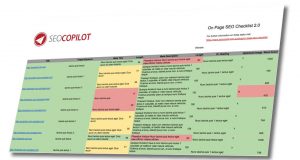
Give your content the best chance of ranking! Download the checklist to manage on page SEO for all your most important pages.
[sociallocker id=”4714″] Download [/sociallocker]
The downloadable checklist is designed to quickly review the key on page SEO factors for your web pages. Using a tool like Screaming Frog will help gather key data for multiple pages at once.
1. <title> Meta Tag
The impact of on-page optimisation starts even before someone lands on your page. The text inside the <title> tag of your webpage displays in the search results as your page title. A maximum of 55-58 characters are displayed, so don’t use more than this and keep your priority keywords near the beginning. Every important page of your website should have a carefully crafted meta title and meta description tag. Google displays the content of your meta tags in search results.
2. <description> Meta Tag
Google uses the description tag to describe your website in search results when it is relevant to the search terms. Just like the title tag, Google shows a limited number of characters, so keep the meta description under 160 characters. Don’t forget to make the description compelling as this helps convert search appearances into clicks.
3. Search Engine Friendly URLs
Search engine friendly urls have human readable words, separated with dashes. Use your keywords removing ‘stop words’ (a, the, it etc). Avoid long urls or including numbers. Say you write a post about “On Page SEO in 2018” for example. When you come to update it in 2019, updating “2018” to “2019” in the page title and content is easy, but changing the url is messy requiring redirects and upsetting your backlinks.
4. Page Headings
Wrap your main heading in <H1> tags and use <H2> tags for sub headings. It is considered good SEO practice to place relevant keywords in headings (without stuffing), and one or two appearances is enough.
5. Content Length
Having at least 5-800 words of content on each important page helps Google understand what your website is about and covers things in detail for users. The average Google first page result is 1,890 words long.
Think about it. More content means you are more likely to cover a greater number of questions people are asking Google! Longer content also means you better be sure it’s extremely well formatted. Large chunks of unbroken text can send people away.
6. Keyword Usage
Placing keywords close to the beginning of a document improves ranking because this makes them more prominent on the page. It should be a priority to include the your target keyword in the first paragraph describing the page.
Google has so much data on the phrases and words people use, their algorithms understand which are similar or related. So use natural language with variations of keywords and phrases throughout the text.
7. Image Optimisation
Search engines don’t read images (yet) but they do read their file names and text descriptions in the <alt> tag. Best practive is to include your keyword in the filename (much like urls) and fill in all the <alt> tags with slightly expanded keyword and phrases describing the images.
Minimise text in images – Google can’t read text in images, so you miss an opportunity to mention your keyword and give a relevant link when placing them in images.
8. Page Speed
The time it takes for your web page to load has an impact on rankings and also the number of people prepared to wait! So page speed is an important factor in almost every SEO checklist. But we’re talking on page SEO specifically here. Too often people optimise a website for speed and only test the home page. Your home page speed might be great, but that doesn’t mean every page is lightning fast. It’s easy to miss things like oversized images hampering the speed of specific pages.
9. Link Optimisation
When someone talks about links they’re often talking about links to your website from around the web. But internal links are just as important. Linking to important pages in your website content passes authority and let’s Google know which pages are important.
It’s also believed that linking out to related pages on authority sites has a positive effect on SEO.
10. Page Bounce Rate
Google is increasing looking at user engagement metrics for ranking signals. For example, if people ‘bounce’ back to the search results from your page it’s a sure sign that it wasn’t a good result for them. Google recognises this and uses it accordingly. A high bounce rate is a conversion killer regardless.
The two best ways to reduce your bounce rate are improving site speed and including internal links or highlighted calls to action towards the beginning of the content.
11. Social Media
Make it as easy as possible for people to share your content. Adding social media sharing buttons to your pages will gain much more exposure in social media networks. It also means positive signals for search engines that your content is good enough to get noticed.
On Page SEO Conclusion
It can take some time and research to perfect on page SEO for your website. It you have a large site it can be quite daunting, so prioritise the most important pages and work throught the on page SEO checklist them first. To get the changes indexed quickly you can share updated pages across social media platforms (Google Plus and Tumblr work well for this). Lastly, be sure to have some sort of SEO reporting in place so you can monitor the changes in ranking!



















No Comment
You can post first response comment.